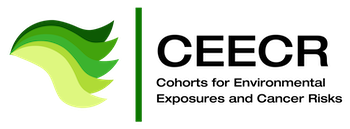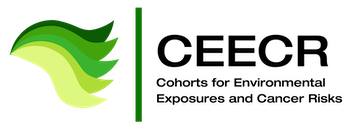To login, select Continue with Microsoft (if your institution uses Outlook for email) or Continue with Google (if your institution uses Gmail for email).
The first time you login, a “Permissions requested” page will come up, simply click “Accept” or “Allow” in the lower right corner.
Once selected, login with your work email account and password. You must use your work email account to authenticate successfully.